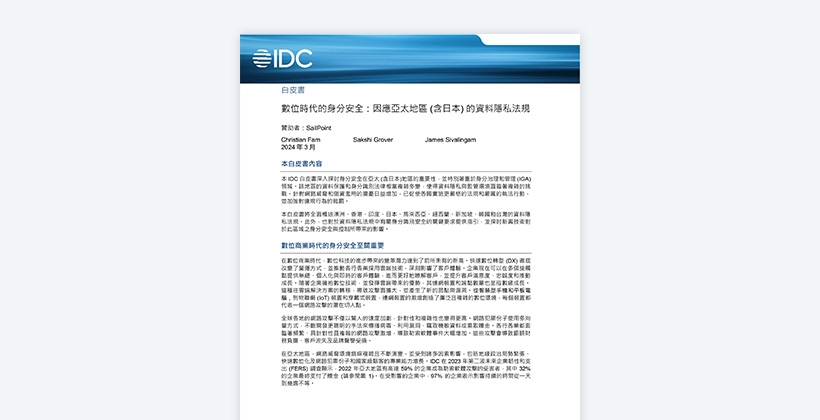Atlas
智慧化、
一體化 功能強大
SailPoint Atlas 能夠排除常見的身分管理部署障礙,讓組織在因應複雜的挑戰之餘,無需為了符合時下現代雲端導向企業的規模、速度及多變的需求來重新建構解決方案。
商業價值
支援使用者存取又不危及安全
SailPoint Atlas 是一個結合頂尖 AI 技術、統一方法及可擴充架構重新定義身分安全的一體化平台。它透過獨一無二的洞見及簡化治理,加強存取控制、原則和流程,進而全方位強化企業在不斷變化的數位格局中的安全性、效率和適應力。
常見服務
始於穩定堅固的基礎
SailPoint Atlas 運用多種常見服務來運行我們的 AI 驅動數位雲端身分安全治理解決方案,為客戶提供更快速的交付、更深度的整合、更豐富的設定和更低的維護成本。讓 SailPoint Atlas 成為您的最佳策略夥伴,為您加速實現價值、提升採納率並增進使用者體驗,協助您自信地駕馭錯綜複雜的身分安全局勢。
套裝產品
現在就開始展開身分安全之旅
SailPoint Identity Security Cloud 可讓企業以智慧統一的方式,管理及保護每個企業身分對關鍵資料和應用程式的即時存取。
尋找您的完美解決方案常見問答集
常見問答集
SailPoint Atlas 與 SailPoint 雲端身分安全治理有何分別?
SailPoint Atlas 是一體化的身分安全管理平台,它運用六種常見服務來運行 SailPoint 雲端身分安全治理解決方案,使得組織能夠集中搜尋、管理並保護所有身分類型、企業資料和雲端基礎架構。
除了雲端身分安全治理解決方案以外,我的組織還需要另外購買 SailPoint Atlas 嗎?
對於所有使用 Standard(標準)、Business(基本組合)及 Business Plus(進階組合)方案的客戶,SailPoint Atlas 功能均內含在其各自的身分安全解決方案之中。
SailPoint Atlas 為組織帶來的最大優勢為何?
SailPoint Atlas 可協助企業維護單一事實來源,加上使用完備的連接器程式庫來銜接所有重要的應用程式,提供洞悉整個混合式環境的完整能見度及存取管控能力。 我們擁有業界首屈一指的資料模型和機器學習技術模型,組織可依據這些模型提供的個人化洞見做出更明智的決策,並建立自動化工作流程以改善業務作業程序。 組織可建立與身分安全鄰接系統和工具的自訂整合,將安全防護延伸至整個身分治理網。 如需詳細資訊,請閱讀本部落格文章。